Recensione del Geekom AE7: Mini-PC NUC con AMD Ryzen 9 7940HS, RAM DDR5, interfacce moderne e un solo problema
Come presunto successore del Geekom A5il Geekom AE7 ha ricevuto un SoC più moderno. La base è un AMD Ryzen 7 7940HS che è anche equipaggiato con la potentissima AMD Radeon 780M iGPU. Nel frattempo, il Geekom AE7 è disponibile solo nella configurazione che abbiamo testato, il che significa che a bordo ci sono sempre 32 GB di RAM DDR5 e un SSD da 1 TB. A 740 euro, il Geekom AE7 è tutt'altro che economico e non è un affare. Ora scopriremo se il prezzo è giustificato dalle sue eccezionali prestazioni.
Il mini-PC deve affrontare la concorrenza della sua stessa azienda. Altri concorrenti non dormono e anche Minisforum, Aoostar e Acemagic hanno mini-PC potenti nella loro gamma, alcuni dei quali sono anche significativamente più economici. Abbiamo riassunto la nostra selezione di concorrenti nella seguente tabella.
I nostri Top 10
» Top 10 Portatili Multimedia
» Top 10 Portatili Gaming
» Top 10 Portatili Gaming Leggeri
» Top 10 Portatili da Ufficio e Business economici
» Top 10 Portatili Premium da Ufficio/Business
» Top 10 Portatili sotto i 300 Euro
» Top 10 Portatili sotto i 500 Euro
» Top 10 dei Portatili Workstation
» Top 10 Subnotebooks
» Top 10 Ultrabooks
» Top 10 Convertibili
» Top 10 Tablets
» Top 10 Tablets Windows
» Top 10 Smartphones
Potenziali concorrenti a confrontos
Punteggio | Versione | Data | Modello | Peso | Altezza | Prezzo |
|---|---|---|---|---|---|---|
| 78 % | v8 | 07/2024 | Geekom AE7 R9 7940HS, Radeon 780M | 578 gr | 49.2 mm | |
| 80.8 % | v8 | 06/2024 | Aoostar GEM12 R7 8845HS, Radeon 780M | 653 gr | 60 mm | |
| 72.1 % | v8 | 06/2024 | Geekom GT13 Pro i9-13900H, Iris Xe G7 96EUs | 440 gr | 37 mm | |
| 87.5 % v7 (old) | v7 (old) | 05/2024 | Minisforum AtomMan X7 Ti Ultra 9 185H, Arc 8-Core | 863 gr | 48.6 mm | |
| 84.9 % v7 (old) | v7 (old) | 05/2024 | Geekom A8, R9 8945HS R9 8945HS, Radeon 780M | 432 gr | 38 mm | |
| 83.4 % v7 (old) | v7 (old) | 04/2024 | Acemagic F2A Ultra 7 155H, Arc 8-Core | 768 gr | 57 mm | |
| 82.3 % v7 (old) | v7 (old) | 04/2024 | Acemagic AM18 R7 7840HS, Radeon 780M | 600 gr | 58 mm | |
| 81.2 % v7 (old) | v7 (old) | 10/2023 | Geekom A5 R7 5800H, Vega 8 | 555 gr | 49.2 mm |
Nota: abbiamo aggiornato il nostro sistema di valutazione e i risultati della versione 8 non sono paragonabili ai risultati della versione 7 qui.
Caso - Tutto come prima
Dopo il Geekom A8 e anche il Geekom GT13 Pro inizialmente erano dotati di un elegante alloggiamento in alluminio, Geekom ha fatto marcia indietro con l'AE7 e ha optato per un case dal design più vecchio. I modelli IT11 e IT12 di Geekom sono quasi identici nel design ai modelli NUC di Intel. Il Geekom A5 è stato il primo ad avere un'APU AMD in un case di questo tipo, che ora è stato sostituito con l'aggiornamento all'AMD Ryzen 9 7940HS AMD Ryzen 9 7940HS nel Geekom AE7.
L'unica differenza importante rispetto all'altrimenti identico Geekom AE7 è la combinazione di colori. Il dispositivo è verniciato in argento. Grazie alla scelta uniforme dei materiali, non ci sono differenze di colore. Internamente, l'alloggiamento in plastica è ancora completato da una robusta gabbia in metallo. La lavorazione rimane ad un livello molto alto. Tutte le parti si incastrano perfettamente e le superfici opache rendono le impronte digitali appena visibili. Per quanto riguarda il Geekom A8 o il Geekom GT13, Geekom dimostra che è possibile fornire dispositivi di qualità superiore in termini di scelta dei materiali. Un alloggiamento completamente ridisegnato non solo porterebbe una ventata di aria fresca al look polveroso, ma fornirebbe anche spazio per un raffreddamento più efficace.
Tra l'altro, come molti altri mini-PC, il Geekom AE7 può essere collegato direttamente a un monitor utilizzando il supporto VESA in dotazione.
Attrezzatura
La gamma di connessioni è eccellente per un mini-PC. Geekom rimane fedele a se stesso in questa disciplina, in quanto il produttore del sistema non ha ancora commesso errori importanti in questo settore. La maggior parte delle connessioni si trova sul retro, il che è ben pensato per l'utente. Ci sono anche due porte USB veloci nella parte anteriore, che saranno utili se è necessario inserire rapidamente una chiavetta USB. È possibile controllare fino a quattro schermi contemporaneamente, se l'immagine viene anche emessa tramite le due porte USB-C. Una di esse offre anche la velocità USB4, ideale per collegare accessori aggiuntivi. Come sempre, abbiamo testato le prestazioni con una scheda grafica esterna, ma ne parleremo più avanti. Vogliamo anche menzionare la connessione di rete 2.5G e il lettore di schede SD con prestazioni eccezionali grazie alla velocità UHS-II.
Lettore di schede SD
| SD Card Reader | |
| average JPG Copy Test (av. of 3 runs) | |
| Geekom A5 (AV Pro SD microSD 128 GB V60) | |
| Geekom A8, R9 8945HS (AV Pro SD microSD 128 GB V60) | |
| Geekom AE7 | |
| Geekom GT13 Pro (AV Pro SD microSD 128 GB V60) | |
| Media della classe Mini PC (15.1 - 214, n=26, ultimi 2 anni) | |
| Minisforum AtomMan X7 Ti (AV Pro SD microSD 128 GB V60) | |
| maximum AS SSD Seq Read Test (1GB) | |
| Geekom AE7 | |
| Geekom A8, R9 8945HS (AV Pro SD microSD 128 GB V60) | |
| Geekom A5 (AV Pro SD microSD 128 GB V60) | |
| Geekom GT13 Pro (AV Pro SD microSD 128 GB V60) | |
| Media della classe Mini PC (20.8 - 250, n=26, ultimi 2 anni) | |
| Minisforum AtomMan X7 Ti (AV Pro SD microSD 128 GB V60) | |
Comunicazione
Il Geekom AE7 è dotato di un modulo radio MediaTek Wi-Fi 6E, che può funzionare anche nella banda di frequenza di 6 GHz. I nostri benchmark mostrano che questa opzione di connessione dovrebbe essere utilizzata principalmente se disponibile. Nella banda di frequenza 5 GHz, le velocità di trasferimento sono significativamente inferiori a quelle della maggior parte dei concorrenti. Tuttavia, è ancora perfettamente adatta all'uso quotidiano. I trasferimenti di dati sono sensibilmente più veloci quando si utilizza una connessione wireless a 6 GHz. I valori sono stati determinati in combinazione con il nostro router Asus ROG Rapture GT-AXE11000.
Accessori
La fornitura è ampia e comprende tutto il necessario per mettere subito in funzione il dispositivo. Oltre al mini-PC stesso, sono inclusi anche un alimentatore da 120 watt e una piastra di montaggio per il montaggio VESA. Sono inclusi anche un cavo HDMI, una guida rapida e l'immancabile biglietto di ringraziamento.
Manutenzione
Il problema della manutenzione non è presente all'inizio, poiché Geekom commercializza l'AE7 solo nell'opzione preconfigurata. Come prima, il mini-PC è facile da aprire. È necessario allentare solo quattro piccole viti sul lato inferiore, che consentono di rimuovere il pannello inferiore. Una volta all'interno, possiamo accedere alla RAM e all'SSD con relativa facilità. Se necessario, è possibile rimuovere anche il modulo WLAN. Questo si trova direttamente sotto l'SSD. Il dispositivo è già completamente equipaggiato e un aggiornamento può essere effettuato solo sostituendo direttamente i componenti. Per accedere alla ventola della CPU, è necessario rimuovere l'intero circuito stampato. Tuttavia, anche questo è possibile con un po' di abilità.
Sostenibilità
Il Geekom AE7 viene consegnato in una piccola scatola di cartone, adeguata alle dimensioni del dispositivo di prova reale. Gli accessori sono nuovamente imballati in sacchetti di plastica separati, il che non favorisce la sostenibilità. Il dispositivo è realizzato principalmente in plastica e metallo. Non sappiamo se per la sua produzione siano stati utilizzati materiali riciclati speciali.
Prestazioni - AMD Ryzen 9 7940HS con una buona produttività
Il Geekom AE7 è equipaggiato con il AMD Ryzen 9 7940HS. Con i modelli Ryzen 8000, c'è già un successore, ma come vedremo nella maggior parte dei test, il Geekom AE7 non deve nascondersi con l'AMD Ryzen 9 7940HS, che offre prestazioni AI leggermente inferiori. Le altre caratteristiche includono 32 GB di RAM DDR5 e un SSD da 1 TB, il che significa che il Geekom AE7 è in grado di affrontare anche le attività quotidiane ad alta intensità di memoria.
Condizioni del test
Abbiamo eseguito tutti i test sulle prestazioni con il piano energetico Bilanciato
. Non abbiamo modificato le prestazioni del SoC e lo abbiamo lasciato nello stato di consegna secondo le impostazioni del BIOS.
Processore
L'AMD Ryzen 9 7940HS AMD Ryzen 9 7940HS è tutt'altro che un ricordo del passato. Con i suoi 8 core Zen4, il SoC è in grado di elaborare 16 thread contemporaneamente e, pertanto, offre prestazioni multi-thread eccezionali. Rispetto al Geekom A5 abbiamo registrato un aumento medio delle prestazioni del 17%. Nei singoli benchmark, il vantaggio è di un impressionante 50 percento, il che illustra ancora una volta l'impatto che può avere la nuova architettura. Abbiamo anche potuto testare gli attuali processori Meteor Lake di Intel su alcuni dispositivi. Il Minisforum AtomMan X7 Ti equipaggiato con il Intel Core Ultra 9 185H è in grado di tenere il passo. Geekom definisce 65 watt come limite di potenza a breve termine per il processore nell'AE7. Sotto carico continuo, il consumo energetico scende gradualmente a 45 watt, che il sistema di raffreddamento è in grado di gestire.
Per ulteriori confronti e benchmark, la invitiamo a consultare la nostra Tabella di confronto delle CPU.
| Performance rating - Percent | |
| Geekom A8, R9 8945HS | |
| Geekom AE7 | |
| Geekom A7 | |
| Aoostar GEM12 | |
| Acemagic AM18 | |
| Minisforum AtomMan X7 Ti | |
| Acemagic F2A | |
| Geekom GT13 Pro | |
| Geekom A5 | |
| Cinebench R10 | |
| Rendering Single CPUs 64Bit | |
| Geekom A8, R9 8945HS | |
| Minisforum AtomMan X7 Ti | |
| Geekom A7 | |
| Geekom AE7 | |
| Aoostar GEM12 | |
| Acemagic AM18 | |
| Acemagic F2A | |
| Geekom GT13 Pro | |
| Geekom A5 | |
| Rendering Multiple CPUs 64Bit | |
| Acemagic F2A | |
| Geekom A8, R9 8945HS | |
| Minisforum AtomMan X7 Ti | |
| Geekom AE7 | |
| Aoostar GEM12 | |
| Geekom A7 | |
| Acemagic AM18 | |
| Geekom GT13 Pro | |
| Geekom A5 | |
| Blender - v2.79 BMW27 CPU | |
| Geekom A5 | |
| Geekom GT13 Pro | |
| Geekom A7 | |
| Acemagic AM18 | |
| Aoostar GEM12 | |
| Geekom AE7 | |
| Geekom A8, R9 8945HS | |
| Acemagic F2A | |
| Minisforum AtomMan X7 Ti | |
| WinRAR - Result | |
| Minisforum AtomMan X7 Ti | |
| Geekom A8, R9 8945HS | |
| Acemagic F2A | |
| Geekom AE7 | |
| Geekom A7 | |
| Aoostar GEM12 | |
| Geekom A5 | |
| Geekom GT13 Pro | |
| Acemagic AM18 | |
| 3DMark 11 - 1280x720 Performance Physics | |
| Geekom A8, R9 8945HS | |
| Acemagic AM18 | |
| Geekom A7 | |
| Geekom AE7 | |
| Minisforum AtomMan X7 Ti | |
| Aoostar GEM12 | |
| Acemagic F2A | |
| Geekom GT13 Pro | |
| Geekom A5 | |
| HWBOT x265 Benchmark v2.2 - 4k Preset | |
| Minisforum AtomMan X7 Ti | |
| Geekom A8, R9 8945HS | |
| Geekom AE7 | |
| Geekom A7 | |
| Acemagic AM18 | |
| Aoostar GEM12 | |
| Acemagic F2A | |
| Geekom GT13 Pro | |
| Geekom A5 | |
| R Benchmark 2.5 - Overall mean | |
| Geekom A5 | |
| Acemagic F2A | |
| Minisforum AtomMan X7 Ti | |
| Acemagic AM18 | |
| Geekom GT13 Pro | |
| Aoostar GEM12 | |
| Geekom A7 | |
| Geekom A8, R9 8945HS | |
| Geekom AE7 | |
| LibreOffice - 20 Documents To PDF | |
| Geekom A7 | |
| Geekom A5 | |
| Geekom AE7 | |
| Geekom A8, R9 8945HS | |
| Minisforum AtomMan X7 Ti | |
| Acemagic AM18 | |
| Aoostar GEM12 | |
| Acemagic F2A | |
| Geekom GT13 Pro | |
| WebXPRT 3 - Overall | |
| Geekom A7 | |
| Geekom AE7 | |
| Acemagic AM18 | |
| Geekom A8, R9 8945HS | |
| Geekom GT13 Pro | |
| Aoostar GEM12 | |
| Acemagic F2A | |
| Geekom A5 | |
| Minisforum AtomMan X7 Ti | |
| Mozilla Kraken 1.1 - Total | |
| Geekom A5 | |
| Acemagic F2A | |
| Minisforum AtomMan X7 Ti | |
| Acemagic AM18 | |
| Aoostar GEM12 | |
| Geekom GT13 Pro | |
| Geekom AE7 | |
| Geekom A8, R9 8945HS | |
| Geekom A7 | |
| Super Pi mod 1.5 XS 1M - 1M | |
| Geekom A5 | |
| Geekom GT13 Pro | |
| Geekom A7 | |
| Aoostar GEM12 | |
| Acemagic F2A | |
| Geekom AE7 | |
| Acemagic AM18 | |
| Geekom A8, R9 8945HS | |
| Minisforum AtomMan X7 Ti | |
| Super Pi mod 1.5 XS 2M - 2M | |
| Geekom A5 | |
| Geekom A7 | |
| Aoostar GEM12 | |
| Geekom AE7 | |
| Acemagic AM18 | |
| Geekom A8, R9 8945HS | |
| Geekom GT13 Pro | |
| Acemagic F2A | |
| Minisforum AtomMan X7 Ti | |
| Super Pi Mod 1.5 XS 32M - 32M | |
| Aoostar GEM12 | |
| Acemagic AM18 | |
| Geekom AE7 | |
| Geekom A8, R9 8945HS | |
| Geekom A7 | |
| Geekom A5 | |
| Geekom GT13 Pro | |
| Acemagic F2A | |
| Minisforum AtomMan X7 Ti | |
* ... Meglio usare valori piccoli
AIDA64: FP32 Ray-Trace | FPU Julia | CPU SHA3 | CPU Queen | FPU SinJulia | FPU Mandel | CPU AES | CPU ZLib | FP64 Ray-Trace | CPU PhotoWorxx
| Performance rating | |
| Geekom A8, R9 8945HS | |
| Geekom AE7 | |
| Acemagic AM18 | |
| Aoostar GEM12 | |
| Minisforum AtomMan X7 Ti | |
| Acemagic F2A | |
| Media della classe Mini PC | |
| Geekom A5 | |
| Geekom GT13 Pro | |
| AIDA64 / FP32 Ray-Trace | |
| Geekom A8, R9 8945HS | |
| Geekom AE7 | |
| Aoostar GEM12 | |
| Acemagic AM18 | |
| Media della classe Mini PC (974 - 82725, n=103, ultimi 2 anni) | |
| Acemagic F2A | |
| Minisforum AtomMan X7 Ti | |
| Geekom A5 | |
| Geekom GT13 Pro | |
| AIDA64 / FPU Julia | |
| Geekom A8, R9 8945HS | |
| Geekom AE7 | |
| Aoostar GEM12 | |
| Acemagic AM18 | |
| Minisforum AtomMan X7 Ti | |
| Media della classe Mini PC (6115 - 227429, n=103, ultimi 2 anni) | |
| Acemagic F2A | |
| Geekom A5 | |
| Geekom GT13 Pro | |
| AIDA64 / CPU SHA3 | |
| Geekom A8, R9 8945HS | |
| Geekom AE7 | |
| Acemagic AM18 | |
| Aoostar GEM12 | |
| Minisforum AtomMan X7 Ti | |
| Acemagic F2A | |
| Media della classe Mini PC (385 - 9475, n=103, ultimi 2 anni) | |
| Geekom GT13 Pro | |
| Geekom A5 | |
| AIDA64 / CPU Queen | |
| Geekom A8, R9 8945HS | |
| Geekom AE7 | |
| Aoostar GEM12 | |
| Acemagic AM18 | |
| Geekom GT13 Pro | |
| Geekom A5 | |
| Media della classe Mini PC (19025 - 184747, n=103, ultimi 2 anni) | |
| Acemagic F2A | |
| Minisforum AtomMan X7 Ti | |
| AIDA64 / FPU SinJulia | |
| Geekom A8, R9 8945HS | |
| Geekom AE7 | |
| Aoostar GEM12 | |
| Acemagic AM18 | |
| Media della classe Mini PC (1010 - 31931, n=103, ultimi 2 anni) | |
| Geekom A5 | |
| Minisforum AtomMan X7 Ti | |
| Acemagic F2A | |
| Geekom GT13 Pro | |
| AIDA64 / FPU Mandel | |
| Geekom A8, R9 8945HS | |
| Geekom AE7 | |
| Aoostar GEM12 | |
| Acemagic AM18 | |
| Media della classe Mini PC (3322 - 121827, n=103, ultimi 2 anni) | |
| Acemagic F2A | |
| Minisforum AtomMan X7 Ti | |
| Geekom A5 | |
| Geekom GT13 Pro | |
| AIDA64 / CPU AES | |
| Geekom A8, R9 8945HS | |
| Geekom AE7 | |
| Acemagic AM18 | |
| Minisforum AtomMan X7 Ti | |
| Acemagic F2A | |
| Geekom A5 | |
| Geekom GT13 Pro | |
| Media della classe Mini PC (9214 - 325960, n=102, ultimi 2 anni) | |
| Aoostar GEM12 | |
| AIDA64 / CPU ZLib | |
| Minisforum AtomMan X7 Ti | |
| Acemagic F2A | |
| Aoostar GEM12 | |
| Acemagic AM18 | |
| Geekom A8, R9 8945HS | |
| Geekom AE7 | |
| Media della classe Mini PC (127.2 - 2431, n=103, ultimi 2 anni) | |
| Geekom GT13 Pro | |
| Geekom A5 | |
| AIDA64 / FP64 Ray-Trace | |
| Geekom A8, R9 8945HS | |
| Geekom AE7 | |
| Aoostar GEM12 | |
| Acemagic AM18 | |
| Media della classe Mini PC (537 - 43587, n=103, ultimi 2 anni) | |
| Acemagic F2A | |
| Minisforum AtomMan X7 Ti | |
| Geekom A5 | |
| Geekom GT13 Pro | |
| AIDA64 / CPU PhotoWorxx | |
| Minisforum AtomMan X7 Ti | |
| Geekom AE7 | |
| Acemagic AM18 | |
| Geekom A8, R9 8945HS | |
| Aoostar GEM12 | |
| Media della classe Mini PC (8069 - 94259, n=103, ultimi 2 anni) | |
| Acemagic F2A | |
| Geekom GT13 Pro | |
| Geekom A5 | |
Cinebench R15 Multi loop
A prima vista, il Geekom AE7 esegue il ciclo continuo di Cinebench R15 abbastanza bene. Uno sguardo più attento ai dati telemetrici rivela che la temperatura della CPU raggiunge il limite già durante la prima esecuzione. Di conseguenza, la perdita di prestazioni non è molto elevata nel corso successivo. Tuttavia, con un punteggio di 2.563 punti, l'AMD Ryzen 9 7940HS offre comunque un risultato molto solido.
Prestazioni del sistema
Non c'è nulla da criticare sulle prestazioni del sistema del Geekom AE7. Tutti i nostri programmi di prova sono stati aperti rapidamente e senza latenze degne di nota. In linea di principio, questo vale per tutti i dispositivi di confronto che ci accompagnano in questo test. Grazie alle elevate prestazioni della CPU, raramente si raggiungeranno i limiti dell'hardware durante il normale lavoro d'ufficio quotidiano. Geekom si affida a 32 GB di RAM DDR5 con una velocità di 5.600 MT/s per la RAM installata. Con questa, il sistema si comporta bene anche nei nostri test AIDA64. Solo il Minisforum AtomMan X7 Ti riesce a distinguersi un po'.
| AIDA64 / Memory Copy | |
| Minisforum AtomMan X7 Ti | |
| Geekom A8, R9 8945HS | |
| Geekom AE7 | |
| Acemagic AM18 | |
| Aoostar GEM12 | |
| Acemagic F2A | |
| Media della classe Mini PC (15933 - 163031, n=103, ultimi 2 anni) | |
| Geekom GT13 Pro | |
| Geekom A5 | |
| AIDA64 / Memory Read | |
| Minisforum AtomMan X7 Ti | |
| Acemagic F2A | |
| Geekom AE7 | |
| Geekom A8, R9 8945HS | |
| Acemagic AM18 | |
| Aoostar GEM12 | |
| Media della classe Mini PC (14143 - 123769, n=103, ultimi 2 anni) | |
| Geekom A5 | |
| Geekom GT13 Pro | |
| AIDA64 / Memory Write | |
| Geekom AE7 | |
| Geekom A8, R9 8945HS | |
| Aoostar GEM12 | |
| Acemagic AM18 | |
| Minisforum AtomMan X7 Ti | |
| Media della classe Mini PC (10630 - 216693, n=103, ultimi 2 anni) | |
| Acemagic F2A | |
| Geekom A5 | |
| Geekom GT13 Pro | |
| AIDA64 / Memory Latency | |
| Acemagic F2A | |
| Minisforum AtomMan X7 Ti | |
| Media della classe Mini PC (82.3 - 184.8, n=103, ultimi 2 anni) | |
| Geekom A8, R9 8945HS | |
| Geekom AE7 | |
| Aoostar GEM12 | |
| Acemagic AM18 | |
| Geekom A5 | |
| Geekom GT13 Pro | |
* ... Meglio usare valori piccoli
Latenze DPC
Il Geekom AE7 non convince nelle nostre misurazioni della latenza DPC. Quando si naviga semplicemente in Internet, vediamo già valori significativamente più alti, che aumentano ancora quando si riproduce il nostro video di prova 4K.
| DPC Latencies / LatencyMon - interrupt to process latency (max), Web, Youtube, Prime95 | |
| Acemagic F2A | |
| Geekom AE7 | |
| Geekom A8, R9 8945HS | |
| Minisforum AtomMan X7 Ti | |
| Geekom GT13 Pro | |
| Geekom A5 | |
| Aoostar GEM12 | |
| Acemagic AM18 | |
* ... Meglio usare valori piccoli
Memoria di massa
Il Geekom AE7 contiene un SSD da 1 TB di Wodposit. L'SSD funziona con velocità PCIe 4.0 x4 e offre buone velocità di trasferimento nei nostri test. Le prestazioni dell'Acer N7000 e del Crucial P3 Plus dei due modelli più veloci non possono essere eguagliate dall'SSD del nostro campione di prova. Con un buon raffreddamento, Geekom assicura prestazioni costanti della memoria di massa nell'AE7 sotto carico. La piastra di base viene utilizzata per la dissipazione del calore dell'SSD. Tuttavia, è importante sapere che nel Geekom AE7 è possibile installare un solo dispositivo di archiviazione di massa.
Per ulteriori confronti e benchmark, faccia riferimento alla nostra Tabella di confronto.
| Drive Performance rating - Percent | |
| Aoostar GEM12 | |
| Geekom GT13 Pro | |
| Geekom AE7 | |
| Minisforum AtomMan X7 Ti | |
| Geekom A8, R9 8945HS | |
| Media della classe Mini PC | |
| Geekom A5 | |
| Acemagic F2A | |
| Acemagic AM18 | |
* ... Meglio usare valori piccoli
Continuous read: DiskSpd Read Loop, Queue Depth 8
Scheda grafica - AMD Radeon 780M con buone prestazioni
AMD ha rivisto l'iGPU con i processori Ryzen 7000. La AMD Radeon 780M è attualmente una delle migliori iGPU. Tuttavia, le sue prestazioni dipendono molto dal TDP dell'APU. Come abbiamo già visto, il SoC può funzionare costantemente a 45 watt. In un confronto di prestazioni, questo è sufficiente per ottenere un risultato eccellente nei benchmark 3DMark. L'AtomMan X7 Ti di Minisforum con l'iGPU Intel Arc8 mostra che Intel è riuscita a recuperare il ritardo in questo settore. Tuttavia, il nostro dispositivo di prova è riuscito a guadagnare un vantaggio di 7 punti percentuali.
Ulteriori confronti e benchmark sono disponibili nella nostra Tabella di confronto delle GPU.
| 3DMark Performance rating - Percent | |
| Geekom AE7 | |
| Acemagic AM18 | |
| Geekom A8, R9 8945HS | |
| Aoostar GEM12 | |
| Acemagic F2A | |
| Minisforum AtomMan X7 Ti | |
| Geekom GT13 Pro | |
| Geekom A5 | |
| 3DMark 11 - 1280x720 Performance GPU | |
| Geekom AE7 | |
| Acemagic AM18 | |
| Geekom A8, R9 8945HS | |
| Aoostar GEM12 | |
| Acemagic F2A | |
| Minisforum AtomMan X7 Ti | |
| Geekom GT13 Pro | |
| Geekom A5 | |
| 3DMark | |
| 2560x1440 Time Spy Graphics | |
| Acemagic F2A | |
| Minisforum AtomMan X7 Ti | |
| Geekom AE7 | |
| Acemagic AM18 | |
| Geekom A8, R9 8945HS | |
| Aoostar GEM12 | |
| Geekom GT13 Pro | |
| Geekom A5 | |
| 1920x1080 Fire Strike Graphics | |
| Geekom AE7 | |
| Geekom A8, R9 8945HS | |
| Acemagic AM18 | |
| Aoostar GEM12 | |
| Acemagic F2A | |
| Minisforum AtomMan X7 Ti | |
| Geekom GT13 Pro | |
| Geekom A5 | |
| Unigine Heaven 4.0 | |
| Extreme Preset OpenGL | |
| Aoostar GEM12 | |
| Acemagic AM18 | |
| Geekom AE7 | |
| Acemagic F2A | |
| Minisforum AtomMan X7 Ti | |
| Geekom A8, R9 8945HS | |
| Geekom GT13 Pro | |
| Geekom A5 | |
| Extreme Preset DX11 | |
| Aoostar GEM12 | |
| Geekom AE7 | |
| Acemagic AM18 | |
| Minisforum AtomMan X7 Ti | |
| Geekom A8, R9 8945HS | |
| Acemagic F2A | |
| Geekom GT13 Pro | |
| Geekom A5 | |
| Unigine Valley 1.0 | |
| 1920x1080 Extreme HD DirectX AA:x8 | |
| Aoostar GEM12 | |
| Geekom AE7 | |
| Acemagic AM18 | |
| Geekom A8, R9 8945HS | |
| Minisforum AtomMan X7 Ti | |
| Acemagic F2A | |
| Geekom GT13 Pro | |
| Geekom A5 | |
| 1920x1080 Extreme HD Preset OpenGL AA:x8 | |
| Minisforum AtomMan X7 Ti | |
| Aoostar GEM12 | |
| Acemagic AM18 | |
| Geekom AE7 | |
| Acemagic F2A | |
| Geekom GT13 Pro | |
| Geekom A8, R9 8945HS | |
| Geekom A5 | |
| ComputeMark v2.1 | |
| 1024x600 Normal, Score | |
| Acemagic AM18 | |
| Geekom AE7 | |
| Aoostar GEM12 | |
| Geekom A8, R9 8945HS | |
| Acemagic F2A | |
| Minisforum AtomMan X7 Ti | |
| Geekom A5 | |
| Geekom GT13 Pro | |
| 1024x600 Normal, Fluid 3DTex | |
| Geekom A8, R9 8945HS | |
| Aoostar GEM12 | |
| Geekom AE7 | |
| Acemagic AM18 | |
| Minisforum AtomMan X7 Ti | |
| Acemagic F2A | |
| Geekom A5 | |
| Geekom GT13 Pro | |
| 1024x600 Normal, Fluid 2DTexArr | |
| Geekom A8, R9 8945HS | |
| Acemagic AM18 | |
| Geekom AE7 | |
| Aoostar GEM12 | |
| Minisforum AtomMan X7 Ti | |
| Acemagic F2A | |
| Geekom GT13 Pro | |
| Geekom A5 | |
| 1024x600 Normal, Mandel Vector | |
| Acemagic AM18 | |
| Geekom AE7 | |
| Aoostar GEM12 | |
| Geekom A8, R9 8945HS | |
| Acemagic F2A | |
| Minisforum AtomMan X7 Ti | |
| Geekom A5 | |
| Geekom GT13 Pro | |
| 1024x600 Normal, Mandel Scalar | |
| Acemagic AM18 | |
| Geekom AE7 | |
| Aoostar GEM12 | |
| Geekom A8, R9 8945HS | |
| Acemagic F2A | |
| Minisforum AtomMan X7 Ti | |
| Geekom A5 | |
| Geekom GT13 Pro | |
| 1024x600 Normal, QJuliaRayTrace | |
| Acemagic AM18 | |
| Geekom AE7 | |
| Aoostar GEM12 | |
| Geekom A8, R9 8945HS | |
| Acemagic F2A | |
| Minisforum AtomMan X7 Ti | |
| Geekom GT13 Pro | |
| Geekom A5 | |
| Affinity Photo 2 - Combined (Single / Multi GPU) | |
| Minisforum AtomMan X7 Ti | |
| Acemagic F2A | |
| Geekom GT13 Pro | |
| Geekom AE7 | |
| Aoostar GEM12 | |
| Geekom A5 | |
| Geekom A8, R9 8945HS | |
| Acemagic AM18 | |
| Premiere Pro PugetBench - GPU 0.9 | |
| Acemagic F2A | |
| Geekom AE7 | |
| Aoostar GEM12 | |
| Geekom A8, R9 8945HS | |
| Acemagic AM18 | |
| Geekom GT13 Pro | |
| Geekom A5 | |
| Minisforum AtomMan X7 Ti | |
| Photoshop PugetBench - GPU Score | |
| Geekom AE7 | |
| Geekom A8, R9 8945HS | |
| Acemagic AM18 | |
| Aoostar GEM12 | |
| Acemagic F2A | |
| Geekom A5 | |
| Minisforum AtomMan X7 Ti | |
| Geekom GT13 Pro | |
| DaVinci Resolve PugetBench - GPU Effects 0.93 | |
| Aoostar GEM12 | |
| Geekom AE7 | |
| Minisforum AtomMan X7 Ti | |
| Acemagic F2A | |
| Geekom GT13 Pro | |
| Geekom A5 | |
| Geekom AE7, AMD Radeon 780M R9 7940HS | Aoostar GEM12, AMD Radeon 780M R7 8845HS | Geekom GT13 Pro, Intel Iris Xe Graphics G7 96EUs i9-13900H | Minisforum AtomMan X7 Ti, Intel Arc 8-Core iGPU Ultra 9 185H | Geekom A8, R9 8945HS, AMD Radeon 780M R9 8945HS | Acemagic F2A, Intel Arc 8-Core iGPU Ultra 7 155H | Acemagic AM18, AMD Radeon 780M R7 7840HS | Geekom A5, AMD Radeon RX Vega 8 (Ryzen 4000/5000) R7 5800H | Media della classe Mini PC | |
|---|---|---|---|---|---|---|---|---|---|
| SPECviewperf 12 | -2% | -52% | -46% | -4% | -48% | 2% | -42% | 27% | |
| 1900x1060 3ds Max (3dsmax-05) (fps) | 85.3 | 85.7 0% | 41.4 -51% | 49.7 -42% | 87.4 2% | 49.8 -42% | 83.7 -2% | 51.7 -39% | 111.9 ? 31% |
| 1900x1060 Catia (catia-04) (fps) | 90.9 | 86.6 -5% | 38.6 -58% | 51.3 -44% | 86.4 -5% | 48.2 -47% | 88.5 -3% | 44.2 -51% | 107.1 ? 18% |
| 1900x1060 Creo (creo-01) (fps) | 56.6 | 53.3 -6% | 28.2 -50% | 22.7 -60% | 55.1 -3% | 23.1 -59% | 56.3 -1% | 36.3 -36% | 56.7 ? 0% |
| 1900x1060 Maya (maya-04) (fps) | 71.3 | 67.3 -6% | 42.4 -41% | 58 -19% | 75 5% | 54.9 -23% | 71.5 0% | 40.3 -43% | 95.3 ? 34% |
| 1900x1060 Medical (medical-01) (fps) | 60.5 | 51.4 -15% | 12.2 -80% | 15.9 -74% | 47.7 -21% | 16.9 -72% | 60.5 0% | 18.2 -70% | 56.1 ? -7% |
| 1900x1060 Showcase (showcase-01) (fps) | 25.2 | 30.3 20% | 19.1 -24% | 19.9 -21% | 25.8 2% | 18.2 -28% | 30 19% | 21.7 -14% | 56.3 ? 123% |
| 1900x1060 Solidworks (sw-03) (fps) | 117 | 114 -3% | 46.6 -60% | 43 -63% | 106 -9% | 42.7 -64% | 116 -1% | 68.3 -42% | 104.7 ? -11% |
| SPECviewperf 13 | 0% | -55% | -52% | -3% | -53% | 4% | -43% | 35% | |
| 3ds Max (3dsmax-06) (fps) | 84 | 82.4 -2% | 41.2 -51% | 48.5 -42% | 85.8 2% | 46.4 -45% | 83.1 -1% | 51.6 -39% | 111.2 ? 32% |
| Catia (catia-05) (fps) | 132 | 124 -6% | 54.7 -59% | 76.8 -42% | 126 -5% | 71.6 -46% | 129 -2% | 62.1 -53% | 149.4 ? 13% |
| Creo (creo-02) (fps) | 87.2 | 90.7 4% | 42.7 -51% | 29.3 -66% | 92.8 6% | 29.6 -66% | 92 6% | 50.6 -42% | 119.3 ? 37% |
| Energy (energy-02) (fps) | 24.4 | 22.2 -9% | 4.62 -81% | 5.27 -78% | 22.6 -7% | 5.69 -77% | 24.1 -1% | 10.6 -57% | 28.1 ? 15% |
| Maya (maya-05) (fps) | 107 | 109 2% | 51.6 -52% | 62.5 -42% | 103 -4% | 59.5 -44% | 108 1% | 56.5 -47% | 145.3 ? 36% |
| Medical (medical-02) (fps) | 78.6 | 70.5 -10% | 15.6 -80% | 25 -68% | 69.2 -12% | 29.7 -62% | 79 1% | 31 -61% | 101.1 ? 29% |
| Showcase (showcase-02) (fps) | 25.4 | 29.9 18% | 19.1 -25% | 19.9 -22% | 24.2 -5% | 18.2 -28% | 29.9 18% | 21.5 -15% | 54.6 ? 115% |
| Solidworks (sw-04) (fps) | 98.9 | 104 5% | 58.3 -41% | 45.6 -54% | 97.3 -2% | 44.8 -55% | 107 8% | 72.4 -27% | 105.1 ? 6% |
| SPECviewperf 2020 | 6% | -64% | -51% | 20% | -54% | 1% | -48% | 63% | |
| 3840x2160 Medical (medical-03) (fps) | 12.7 | 11.2 -12% | 2.69 -79% | 4.23 -67% | 10.9 -14% | 5.05 -60% | 13 2% | 4.82 -62% | 18.7 ? 47% |
| 3840x2160 Energy (energy-03) (fps) | 14.4 | 19.9 38% | 3.17 -78% | 6.03 -58% | 31 115% | 4.61 -68% | 14.2 -1% | 5.33 -63% | 28.9 ? 101% |
| 3840x2160 Creo (creo-03) (fps) | 30.2 | 33.4 11% | 16.3 -46% | 18.5 -39% | 35.6 18% | 17.9 -41% | 31.2 3% | 19.1 -37% | 43.9 ? 45% |
| 3840x2160 CATIA (catia-06) (fps) | 23.7 | 23.2 -2% | 8.53 -64% | 11.1 -53% | 24.6 4% | 10 -58% | 24.7 4% | 13.1 -45% | 29.9 ? 26% |
| 3840x2160 3ds Max (3dsmax-07) (fps) | 20.7 | 20.4 -1% | 10.3 -50% | 14.9 -28% | 21 1% | 12.9 -38% | 20.7 0% | 11.3 -45% | 42.4 ? 105% |
| 3840x2160 Siemens NX (snx-04) (fps) | 61.3 | 64.1 5% | 6.62 -89% | 6.24 -90% | 65.9 8% | 5.7 -91% | 61.1 0% | 38 -38% | 50.1 ? -18% |
| 3840x2160 Maya (maya-06) (fps) | 47.4 | 47.7 1% | 27.3 -42% | 37.7 -20% | 50.1 6% | 35.4 -25% | 46.7 -1% | 25.8 -46% | 110.4 ? 133% |
| Media totale (Programma / Settaggio) | 1% /
1% | -57% /
-57% | -50% /
-50% | 4% /
4% | -52% /
-52% | 2% /
2% | -44% /
-44% | 42% /
41% |
| 3DMark 05 Standard | 64978 punti | |
| 3DMark 06 Standard Score | 44889 punti | |
| 3DMark Vantage P Result | 44603 punti | |
| 3DMark 11 Performance | 13551 punti | |
| 3DMark Ice Storm Standard Score | 165201 punti | |
| 3DMark Cloud Gate Standard Score | 37530 punti | |
| 3DMark Fire Strike Score | 7756 punti | |
| 3DMark Fire Strike Extreme Score | 4151 punti | |
| 3DMark Time Spy Score | 3335 punti | |
| 3DMark Steel Nomad Score | 495 punti | |
| 3DMark Steel Nomad Light Score | 2869 punti | |
Aiuto | ||
Prestazioni di gioco
Il Geekom AE7 non è esplicitamente pubblicizzato come un PC da gioco. Tuttavia, il gioco non è del tutto impossibile. Abbiamo già avuto modo di testare molti altri dispositivi con la stessa iGPU con molti giochi in passato. La selezione conferma che il Geekom AE7 è adatto anche al gioco occasionale.
Per una panoramica dettagliata delle prestazioni dell'iGPU rispetto ad altre schede grafiche, la invitiamo a consultare il nostro Elenco di giochi GPU.
| Dota 2 Reborn | |
| 1280x720 min (0/3) fastest | |
| Acemagic AM18 | |
| Geekom AE7 | |
| Geekom A8, R9 8945HS | |
| Aoostar GEM12 | |
| Geekom A5 | |
| Geekom GT13 Pro | |
| Minisforum AtomMan X7 Ti | |
| Acemagic F2A | |
| 1920x1080 high (2/3) | |
| Geekom AE7 | |
| Geekom A8, R9 8945HS | |
| Aoostar GEM12 | |
| Acemagic AM18 | |
| Minisforum AtomMan X7 Ti | |
| Acemagic F2A | |
| Geekom A5 | |
| Geekom GT13 Pro | |
| Cyberpunk 2077 | |
| 1920x1080 Low Preset (FSR off) | |
| Acemagic AM18 | |
| Geekom AE7 | |
| Geekom A8, R9 8945HS | |
| Aoostar GEM12 | |
| Minisforum AtomMan X7 Ti | |
| Acemagic F2A | |
| Geekom A5 | |
| Geekom GT13 Pro | |
| 1920x1080 High Preset (FSR off) | |
| Acemagic AM18 | |
| Geekom AE7 | |
| Aoostar GEM12 | |
| Minisforum AtomMan X7 Ti | |
| Geekom A8, R9 8945HS | |
| Acemagic F2A | |
| Geekom GT13 Pro | |
| Geekom A5 | |
| Baldur's Gate 3 | |
| 1280x720 Low Preset AA:SM | |
| Geekom AE7 | |
| Acemagic AM18 | |
| Geekom A8, R9 8945HS | |
| Aoostar GEM12 | |
| Minisforum AtomMan X7 Ti | |
| Geekom A5 | |
| Geekom GT13 Pro | |
| 1920x1080 High Preset AA:T | |
| Acemagic AM18 | |
| Geekom AE7 | |
| Aoostar GEM12 | |
| Minisforum AtomMan X7 Ti | |
| Geekom A8, R9 8945HS | |
| Geekom A5 | |
| Geekom GT13 Pro | |
| F1 24 | |
| 1920x1080 Low Preset AA:T AF:16x | |
| Geekom AE7 | |
| Acemagic AM18 | |
| Geekom A8, R9 8945HS | |
| Minisforum AtomMan X7 Ti | |
| Acemagic F2A | |
| Geekom A5 | |
| Geekom GT13 Pro | |
| 1920x1080 High Preset AA:T AF:16x | |
| Geekom AE7 | |
| Acemagic AM18 | |
| Geekom A8, R9 8945HS | |
| Minisforum AtomMan X7 Ti | |
| Acemagic F2A | |
| Geekom A5 | |
| Geekom GT13 Pro | |
FPS chart
| basso | medio | alto | ultra | |
|---|---|---|---|---|
| GTA V (2015) | 168 | 158 | 65.1 | 23.9 |
| Dota 2 Reborn (2015) | 163 | 127.9 | 89.8 | 83.2 |
| Final Fantasy XV Benchmark (2018) | 75.1 | 36 | 27.5 | |
| X-Plane 11.11 (2018) | 64.4 | 47.1 | 39.6 | |
| Baldur's Gate 3 (2023) | 42.8 | 33 | 25.7 | 24.6 |
| Cyberpunk 2077 (2023) | 45 | 35.1 | 27.4 | 24.3 |
| F1 24 (2024) | 94.8 | 80.1 | 59.5 | 14.4 |
Geekom AE7 incontra Nvidia GeForce RTX 3060 Ti
Il Geekom AE7 dispone di una porta USB4, che utilizziamo per migliorare le prestazioni 3D utilizzando una eGPU. Senza influenzare la valutazione complessiva, abbiamo effettuato alcuni test in combinazione con il Razer Core X e una Nvidia GeForce RTX 3060 Ti. In definitiva, le prestazioni 3D possono essere drasticamente aumentate utilizzando la scheda grafica esterna. Anche i giochi moderni possono essere goduti con tutti i dettagli. Tuttavia, è importante notare che le prestazioni complete di Nvidia GeForce RTX 3060 Ti non vengono raggiunte rispetto a un sistema desktop convenzionale a causa della connessione USB4. La scheda grafica esterna può funzionare tramite USB4, al massimo solo alla velocità PCIe 3.0 x4.
| Performance rating - Percent | |
| Geekom AE7 (Nvidia GeForce RTX 3060 Ti FE) | |
| Geekom A8 (Nvidia GeForce RTX 3060 Ti FE) | |
| Geekom GT13 Pro (Nvidia GeForce RTX 3060 Ti FE) | |
| 3DMark 11 - 1280x720 Performance GPU | |
| Geekom A8 (Nvidia GeForce RTX 3060 Ti FE) | |
| Geekom AE7 (Nvidia GeForce RTX 3060 Ti FE) | |
| Geekom GT13 Pro (Nvidia GeForce RTX 3060 Ti FE) | |
| 3DMark | |
| 2560x1440 Time Spy Graphics | |
| Geekom A8 (Nvidia GeForce RTX 3060 Ti FE) | |
| Geekom AE7 (Nvidia GeForce RTX 3060 Ti FE) | |
| Geekom GT13 Pro (Nvidia GeForce RTX 3060 Ti FE) | |
| 1920x1080 Fire Strike Graphics | |
| Geekom AE7 (Nvidia GeForce RTX 3060 Ti FE) | |
| Geekom GT13 Pro (Nvidia GeForce RTX 3060 Ti FE) | |
| Geekom A8 (Nvidia GeForce RTX 3060 Ti FE) | |
| 3840x2160 Fire Strike Ultra Graphics | |
| Geekom GT13 Pro (Nvidia GeForce RTX 3060 Ti FE) | |
| Geekom AE7 (Nvidia GeForce RTX 3060 Ti FE) | |
| Geekom A8 (Nvidia GeForce RTX 3060 Ti FE) | |
| Unigine Superposition | |
| 1280x720 720p Low | |
| Geekom AE7 (Nvidia GeForce RTX 3060 Ti FE) | |
| Geekom GT13 Pro (Nvidia GeForce RTX 3060 Ti FE) | |
| Geekom A8 (Nvidia GeForce RTX 3060 Ti FE) | |
| 1920x1080 1080p High | |
| Geekom GT13 Pro (Nvidia GeForce RTX 3060 Ti FE) | |
| Geekom A8 (Nvidia GeForce RTX 3060 Ti FE) | |
| Geekom AE7 (Nvidia GeForce RTX 3060 Ti FE) | |
| 1920x1080 1080p Extreme | |
| Geekom GT13 Pro (Nvidia GeForce RTX 3060 Ti FE) | |
| Geekom A8 (Nvidia GeForce RTX 3060 Ti FE) | |
| Geekom AE7 (Nvidia GeForce RTX 3060 Ti FE) | |
| 3840x2160 4k Optimized | |
| Geekom GT13 Pro (Nvidia GeForce RTX 3060 Ti FE) | |
| Geekom A8 (Nvidia GeForce RTX 3060 Ti FE) | |
| Geekom AE7 (Nvidia GeForce RTX 3060 Ti FE) | |
| 7680x4320 8k Optimized | |
| Geekom GT13 Pro (Nvidia GeForce RTX 3060 Ti FE) | |
| Geekom A8 (Nvidia GeForce RTX 3060 Ti FE) | |
| Geekom AE7 (Nvidia GeForce RTX 3060 Ti FE) | |
| Unigine Valley 1.0 | |
| 1920x1080 Extreme HD DirectX AA:x8 | |
| Geekom GT13 Pro (Nvidia GeForce RTX 3060 Ti FE) | |
| Geekom A8 (Nvidia GeForce RTX 3060 Ti FE) | |
| Geekom AE7 (Nvidia GeForce RTX 3060 Ti FE) | |
| 1920x1080 Extreme HD Preset OpenGL AA:x8 | |
| Geekom GT13 Pro (Nvidia GeForce RTX 3060 Ti FE) | |
| Geekom A8 (Nvidia GeForce RTX 3060 Ti FE) | |
| Geekom AE7 (Nvidia GeForce RTX 3060 Ti FE) | |
| Unigine Heaven 4.0 | |
| Extreme Preset OpenGL | |
| Geekom A8 (Nvidia GeForce RTX 3060 Ti FE) | |
| Geekom AE7 (Nvidia GeForce RTX 3060 Ti FE) | |
| Geekom GT13 Pro (Nvidia GeForce RTX 3060 Ti FE) | |
| Extreme Preset DX11 | |
| Geekom GT13 Pro (Nvidia GeForce RTX 3060 Ti FE) | |
| Geekom A8 (Nvidia GeForce RTX 3060 Ti FE) | |
| Geekom AE7 (Nvidia GeForce RTX 3060 Ti FE) | |
| ComputeMark v2.1 | |
| 1024x600 Normal, Score | |
| Geekom GT13 Pro (Nvidia GeForce RTX 3060 Ti FE) | |
| Geekom AE7 (Nvidia GeForce RTX 3060 Ti FE) | |
| Geekom A8 (Nvidia GeForce RTX 3060 Ti FE) | |
| 1024x600 Normal, Fluid 3DTex | |
| Geekom GT13 Pro (Nvidia GeForce RTX 3060 Ti FE) | |
| Geekom AE7 (Nvidia GeForce RTX 3060 Ti FE) | |
| Geekom A8 (Nvidia GeForce RTX 3060 Ti FE) | |
| 1024x600 Normal, Fluid 2DTexArr | |
| Geekom GT13 Pro (Nvidia GeForce RTX 3060 Ti FE) | |
| Geekom AE7 (Nvidia GeForce RTX 3060 Ti FE) | |
| Geekom A8 (Nvidia GeForce RTX 3060 Ti FE) | |
| 1024x600 Normal, Mandel Vector | |
| Geekom GT13 Pro (Nvidia GeForce RTX 3060 Ti FE) | |
| Geekom AE7 (Nvidia GeForce RTX 3060 Ti FE) | |
| Geekom A8 (Nvidia GeForce RTX 3060 Ti FE) | |
| 1024x600 Normal, Mandel Scalar | |
| Geekom GT13 Pro (Nvidia GeForce RTX 3060 Ti FE) | |
| Geekom AE7 (Nvidia GeForce RTX 3060 Ti FE) | |
| Geekom A8 (Nvidia GeForce RTX 3060 Ti FE) | |
| 1024x600 Normal, QJuliaRayTrace | |
| Geekom GT13 Pro (Nvidia GeForce RTX 3060 Ti FE) | |
| Geekom AE7 (Nvidia GeForce RTX 3060 Ti FE) | |
| Geekom A8 (Nvidia GeForce RTX 3060 Ti FE) | |
| DaVinci Resolve PugetBench - GPU Effects 0.93 | |
| Geekom A8 (Nvidia GeForce RTX 3060 Ti FE) | |
| Geekom AE7 (Nvidia GeForce RTX 3060 Ti FE) | |
| Geekom GT13 Pro (Nvidia GeForce RTX 3060 Ti FE) | |
| Photoshop PugetBench - GPU Score | |
| Geekom A8 (Nvidia GeForce RTX 3060 Ti FE) | |
| Geekom AE7 (Nvidia GeForce RTX 3060 Ti FE) | |
| Geekom GT13 Pro (Nvidia GeForce RTX 3060 Ti FE) | |
| Premiere Pro PugetBench - GPU 0.9 | |
| Geekom A8 (Nvidia GeForce RTX 3060 Ti FE) | |
| Geekom AE7 (Nvidia GeForce RTX 3060 Ti FE) | |
| Geekom GT13 Pro (Nvidia GeForce RTX 3060 Ti FE) | |
| Performance rating - Percent | |
| Geekom AE7 (Nvidia GeForce RTX 3060 Ti FE) | |
| Geekom A8 (Nvidia GeForce RTX 3060 Ti FE) | |
| Geekom GT13 Pro (Nvidia GeForce RTX 3060 Ti FE) | |
| Cyberpunk 2077 | |
| 1280x720 Low Preset (FSR off) | |
| Geekom AE7 (Nvidia GeForce RTX 3060 Ti FE) | |
| Geekom A8 (Nvidia GeForce RTX 3060 Ti FE) | |
| Geekom GT13 Pro (Nvidia GeForce RTX 3060 Ti FE) | |
| 1920x1080 Medium Preset (FSR off) | |
| Geekom AE7 (Nvidia GeForce RTX 3060 Ti FE) | |
| Geekom A8 (Nvidia GeForce RTX 3060 Ti FE) | |
| Geekom GT13 Pro (Nvidia GeForce RTX 3060 Ti FE) | |
| 1920x1080 Ultra Preset (FSR off) | |
| Geekom AE7 (Nvidia GeForce RTX 3060 Ti FE) | |
| Geekom GT13 Pro (Nvidia GeForce RTX 3060 Ti FE) | |
| Geekom A8 (Nvidia GeForce RTX 3060 Ti FE) | |
| Baldur's Gate 3 | |
| 1920x1080 Low Preset AA:SM | |
| Geekom GT13 Pro (Nvidia GeForce RTX 3060 Ti FE) | |
| Geekom AE7 (Nvidia GeForce RTX 3060 Ti FE) | |
| Geekom A8 (Nvidia GeForce RTX 3060 Ti FE) | |
| 1920x1080 Medium Preset AA:T | |
| Geekom GT13 Pro (Nvidia GeForce RTX 3060 Ti FE) | |
| Geekom A8 (Nvidia GeForce RTX 3060 Ti FE) | |
| Geekom AE7 (Nvidia GeForce RTX 3060 Ti FE) | |
| 1920x1080 Ultra Preset AA:T | |
| Geekom GT13 Pro (Nvidia GeForce RTX 3060 Ti FE) | |
| Geekom A8 (Nvidia GeForce RTX 3060 Ti FE) | |
| Geekom AE7 (Nvidia GeForce RTX 3060 Ti FE) | |
| F1 24 | |
| 1920x1080 Low Preset AA:T AF:16x | |
| Geekom AE7 (Nvidia GeForce RTX 3060 Ti FE) | |
| Geekom A8 (Nvidia GeForce RTX 3060 Ti FE) | |
| Geekom GT13 Pro (Nvidia GeForce RTX 3060 Ti FE) | |
| 1920x1080 Medium Preset AA:T AF:16x | |
| Geekom A8 (Nvidia GeForce RTX 3060 Ti FE) | |
| Geekom AE7 (Nvidia GeForce RTX 3060 Ti FE) | |
| Geekom GT13 Pro (Nvidia GeForce RTX 3060 Ti FE) | |
| 1920x1080 Ultra High Preset AA:T AF:16x | |
| Geekom AE7 (Nvidia GeForce RTX 3060 Ti FE) | |
| Geekom A8 (Nvidia GeForce RTX 3060 Ti FE) | |
| Geekom GT13 Pro (Nvidia GeForce RTX 3060 Ti FE) | |
| Geekom AE7, AMD Radeon 780M R9 7940HS | Geekom AE7 (Nvidia GeForce RTX 3060 Ti FE), R9 7940HS | Geekom A8 (Nvidia GeForce RTX 3060 Ti FE), R9 8945HS | Geekom GT13 Pro (Nvidia GeForce RTX 3060 Ti FE), i9-13900H | Media della classe Mini PC | |
|---|---|---|---|---|---|
| SPECviewperf 12 | 98% | 94% | 97% | 22% | |
| 1900x1060 3ds Max (3dsmax-05) (fps) | 85.3 | 147 72% | 146 71% | 147 72% | 111.9 ? 31% |
| 1900x1060 Catia (catia-04) (fps) | 90.9 | 113 24% | 112 23% | 116 28% | 107.1 ? 18% |
| 1900x1060 Creo (creo-01) (fps) | 56.6 | 62 10% | 62.9 11% | 62.9 11% | 56.7 ? 0% |
| 1900x1060 Energy (energy-01) (fps) | 20.9 | 13.3 -36% | 13.3 -36% | 13.4 -36% | 18.5 ? -11% |
| 1900x1060 Maya (maya-04) (fps) | 71.3 | 235 230% | 235 230% | 228 220% | 95.3 ? 34% |
| 1900x1060 Medical (medical-01) (fps) | 60.5 | 74.4 23% | 74.8 24% | 73.4 21% | 56.1 ? -7% |
| 1900x1060 Showcase (showcase-01) (fps) | 25.2 | 150 495% | 141 460% | 149 491% | 56.3 ? 123% |
| 1900x1060 Solidworks (sw-03) (fps) | 117 | 80.1 -32% | 81.6 -30% | 77.2 -34% | 104.7 ? -11% |
| SPECviewperf 13 | 125% | 120% | 127% | 35% | |
| 3ds Max (3dsmax-06) (fps) | 84 | 147 75% | 145 73% | 147 75% | 111.2 ? 32% |
| Catia (catia-05) (fps) | 132 | 163 23% | 163 23% | 164 24% | 149.4 ? 13% |
| Creo (creo-02) (fps) | 87.2 | 232 166% | 231 165% | 232 166% | 119.3 ? 37% |
| Energy (energy-02) (fps) | 24.4 | 25.9 6% | 25.9 6% | 25.9 6% | 28.1 ? 15% |
| Maya (maya-05) (fps) | 107 | 350 227% | 351 228% | 363 239% | 145.3 ? 36% |
| Medical (medical-02) (fps) | 78.6 | 64.1 -18% | 64.1 -18% | 65.2 -17% | 101.1 ? 29% |
| Showcase (showcase-02) (fps) | 25.4 | 151 494% | 141 455% | 151 494% | 54.6 ? 115% |
| Solidworks (sw-04) (fps) | 98.9 | 123 24% | 125 26% | 127 28% | 105.1 ? 6% |
| SPECviewperf 2020 | 91% | 116% | 89% | 63% | |
| 3840x2160 Medical (medical-03) (fps) | 12.7 | 13 2% | 10.8 -15% | 10.8 -15% | 18.7 ? 47% |
| 3840x2160 Energy (energy-03) (fps) | 14.4 | 20.9 45% | 50.3 249% | 21 46% | 28.9 ? 101% |
| 3840x2160 Creo (creo-03) (fps) | 30.2 | 76.8 154% | 76.6 154% | 76.4 153% | 43.9 ? 45% |
| 3840x2160 CATIA (catia-06) (fps) | 23.7 | 39.2 65% | 38.8 64% | 40.1 69% | 29.9 ? 26% |
| 3840x2160 3ds Max (3dsmax-07) (fps) | 20.7 | 46.5 125% | 45.9 122% | 47.3 129% | 42.4 ? 105% |
| 3840x2160 Siemens NX (snx-04) (fps) | 61.3 | 16.6 -73% | 16.6 -73% | 16.5 -73% | 50.1 ? -18% |
| 3840x2160 Maya (maya-06) (fps) | 47.4 | 199 320% | 195 311% | 196 314% | 110.4 ? 133% |
| Media totale (Programma / Settaggio) | 105% /
105% | 110% /
110% | 104% /
105% | 40% /
39% |
| basso | medio | alto | ultra | QHD | 4K | |
|---|---|---|---|---|---|---|
| Baldur's Gate 3 (2023) | 110.4 | 88.5 | 77.7 | 76.8 | 60.9 | 36.9 |
| Cyberpunk 2077 (2023) | 96.1 | 81.5 | 73 | 64.5 | 44.9 | 22.3 |
| F1 24 (2024) | 88.2 | 82.2 | 68.3 | 46.4 | 36.1 | 17.8 |
Emissioni - Buona efficienza con un'unità di raffreddamento debole
Emissioni di rumore
Le emissioni di rumore sono il punto più debole del Geekom AE7. Quando è al minimo, il sistema è relativamente silenzioso, anzi quasi silenzioso. Tuttavia, questo cambia rapidamente sotto carico. La ventola sale notevolmente di giri e raggiunge un picco di 52 dB(A). Anche sotto carico medio, non cambia molto, il che è un po' un peccato. Una curva della ventola leggermente meglio sintonizzata migliorerebbe soggettivamente l'uso quotidiano del Geekom AE7. Montarlo su un monitor potrebbe migliorare leggermente la percezione soggettiva del livello di pressione sonora, in quanto il dispositivo non si troverebbe direttamente di fronte a lei sulla scrivania.
Va anche detto che la velocità della ventola nel BIOS è impostata di default sulla modalità Performance. Sono disponibili anche le modalità Balanced e Quiet. Quest'ultima rende il dispositivo leggermente più silenzioso sotto carico. Tuttavia, il Geekom AE7 è ancora udibile.
Rumorosità
| Idle |
| 24.9 / 25 / 25 dB(A) |
| Sotto carico |
| 52 / 51.4 dB(A) |
 | ||
30 dB silenzioso 40 dB(A) udibile 50 dB(A) rumoroso |
||
min: | ||
| Geekom AE7 R9 7940HS, Radeon 780M | Aoostar GEM12 R7 8845HS, Radeon 780M | Geekom GT13 Pro i9-13900H, Iris Xe G7 96EUs | Minisforum AtomMan X7 Ti Ultra 9 185H, Arc 8-Core | Geekom A8, R9 8945HS R9 8945HS, Radeon 780M | Acemagic F2A Ultra 7 155H, Arc 8-Core | Acemagic AM18 R7 7840HS, Radeon 780M | Geekom A5 R7 5800H, Vega 8 | |
|---|---|---|---|---|---|---|---|---|
| Noise | 8% | -0% | -3% | 3% | 1% | -9% | -4% | |
| off /ambiente * (dB) | 24.4 | 24.3 -0% | 24.3 -0% | 24.1 1% | 24.4 -0% | 24.9 -2% | 24.8 -2% | 25 -2% |
| Idle Minimum * (dB) | 24.9 | 27.5 -10% | 27.9 -12% | 29.8 -20% | 24.5 2% | 25.4 -2% | 31 -24% | 28.2 -13% |
| Idle Average * (dB) | 25 | 27.6 -10% | 27.9 -12% | 29.9 -20% | 24.7 1% | 25.7 -3% | 31.2 -25% | 28.2 -13% |
| Idle Maximum * (dB) | 25 | 27.6 -10% | 28 -12% | 30 -20% | 24.7 1% | 25.7 -3% | 31.4 -26% | 28.2 -13% |
| Load Average * (dB) | 52 | 36 31% | 43.8 16% | 37.3 28% | 48.5 7% | 47.8 8% | 37.1 29% | 47.8 8% |
| Cyberpunk 2077 ultra * (dB) | 52 | 35.4 32% | 45.4 13% | |||||
| Load Maximum * (dB) | 51.4 | 38.2 26% | 48.5 6% | 43.5 15% | 49.2 4% | 49 5% | 53.7 -4% | 47.4 8% |
| Witcher 3 ultra * (dB) | 35.4 | 40.2 | 47 | 45.23 | 37.6 |
* ... Meglio usare valori piccoli
Temperatura
Per quanto riguarda le temperature, osserviamo innanzitutto i valori del case. Geekom li tiene sotto controllo e abbiamo registrato solo un massimo di 42,5 °C nello stress test Cyberpunk. L'unità di raffreddamento è progettata in modo tale che l'aria fresca possa essere aspirata dal lato, per poi essere indirizzata fuori dal case nella parte posteriore. Di conseguenza, in alcuni punti è possibile raggiungere temperature leggermente più elevate nella parte posteriore. Geekom sembra aver definito un limite di temperatura di 92 °C per il processore stesso. Abbiamo già visto questo valore per il processore nel Cinbenench R15 multi-loop. In media, la temperatura della CPU si assesta intorno agli 87 °C nel test di stress Prime95. Il funzionamento stabile con un consumo energetico di 45 watt è possibile nel nostro test di carico.
Tuttavia, avremmo preferito un'unità di raffreddamento leggermente più potente. In termini di altezza, il produttore rinuncia a molto spazio nell'area inferiore, in quanto non è possibile installare un secondo dispositivo di archiviazione di massa. Tuttavia, il case è progettato per questo, il che significa che Geekom avrebbe dovuto progettare un modello completamente nuovo.
(±) La temperatura massima sul lato superiore è di 41.1 °C / 106 F, rispetto alla media di 35.9 °C / 97 F, che varia da 21.4 a 69.5 °C per questa classe Mini PC.
(+) Il lato inferiore si riscalda fino ad un massimo di 33.9 °C / 93 F, rispetto alla media di 36.3 °C / 97 F
(±) In idle, la temperatura media del lato superiore è di 32.4 °C / 90 F, rispetto alla media deld ispositivo di 32.5 °C / 91 F.
(±) 3: The average temperature for the upper side is 34.7 °C / 94 F, compared to the average of 32.5 °C / 91 F for the class Mini PC.
Gestione dell'energia
In termini di consumo energetico, il Geekom AE7 sorprende con valori bassi in modalità idle. Anche il Geekom A5, così come il Geekom A8hanno ottenuto un buon punteggio in questo caso. In condizioni di carico medio, tuttavia, l'alimentatore deve erogare quasi 82 watt, anche se il nostro dispositivo di misurazione ha visualizzato poco più di 100 watt al picco. Ciò significa che il Geekom AE7 non è uno dei mini-PC più economici. Tuttavia, nella panoramica dell'efficienza, che valutiamo utilizzando Cinebench, il nostro campione di prova si comporta abbastanza bene. Solo il Geekom A8, basato sul processore AMD Ryzen 9 8945HS è un po' più efficiente.
Conosciamo già l'alimentatore da 120 watt, che è incluso in molti mini-PC Geekom. Non abbiamo mai avuto problemi con l'alimentatore durante il test.
| Off / Standby | |
| Idle | |
| Sotto carico |
|
Leggenda:
min: | |
| Geekom AE7 R9 7940HS, Radeon 780M | Aoostar GEM12 R7 8845HS, Radeon 780M | Geekom GT13 Pro i9-13900H, Iris Xe G7 96EUs | Minisforum AtomMan X7 Ti Ultra 9 185H, Arc 8-Core | Geekom A8, R9 8945HS R9 8945HS, Radeon 780M | Acemagic F2A Ultra 7 155H, Arc 8-Core | Acemagic AM18 R7 7840HS, Radeon 780M | Geekom A5 R7 5800H, Vega 8 | Media AMD Radeon 780M | Media della classe Mini PC | |
|---|---|---|---|---|---|---|---|---|---|---|
| Power Consumption | -45% | -52% | -55% | 12% | -55% | -69% | -19% | -17% | -62% | |
| Idle Minimum * (Watt) | 4.5 | 8.2 -82% | 7.9 -76% | 8.2 -82% | 3.2 29% | 9.1 -102% | 9.8 -118% | 6.9 -53% | 6.04 ? -34% | 9 ? -100% |
| Idle Average * (Watt) | 4.7 | 10 -113% | 10.3 -119% | 12.1 -157% | 4.9 -4% | 10.3 -119% | 11.5 -145% | 7.9 -68% | 8.16 ? -74% | 11.2 ? -138% |
| Idle Maximum * (Watt) | 8.1 | 14.6 -80% | 22.3 -175% | 14 -73% | 6.8 16% | 14.4 -78% | 15.3 -89% | 8.9 -10% | 10.4 ? -28% | 14.7 ? -81% |
| Load Average * (Watt) | 81.8 | 73.9 10% | 57.44 30% | 53.1 35% | 71.3 13% | 54.9 33% | 75.3 8% | 60.8 26% | 57.6 ? 30% | 64.5 ? 21% |
| Cyberpunk 2077 ultra external monitor * (Watt) | 71.2 | 79.9 -12% | 55.9 21% | |||||||
| Load Maximum * (Watt) | 100.3 | 95.3 5% | 93.4 7% | 100.4 -0% | 93.2 7% | 110.4 -10% | 102.8 -2% | 89.7 11% | 76.9 ? 23% | 110.1 ? -10% |
* ... Meglio usare valori piccoli
Efficiency
| Performance rating - Percent | |
| Geekom A8, R9 8945HS | |
| Geekom AE7 | |
| Minisforum AtomMan X7 Ti | |
| Geekom GT13 Pro | |
| Acemagic F2A | |
| Power Consumption | |
| Cinebench R23 Multi Power Efficiency - external Monitor | |
| Geekom A8, R9 8945HS | |
| Geekom AE7 | |
| Geekom GT13 Pro | |
| Minisforum AtomMan X7 Ti | |
| Acemagic F2A | |
| Cinebench R23 Single Power Efficiency - external Monitor | |
| Geekom A8, R9 8945HS | |
| Geekom AE7 | |
| Minisforum AtomMan X7 Ti | |
| Geekom GT13 Pro | |
| Acemagic F2A | |
| Cinebench R15 Multi Efficiency (external Monitor) | |
| Geekom A8, R9 8945HS | |
| Geekom AE7 | |
| Minisforum AtomMan X7 Ti | |
| Acemagic F2A | |
| Geekom GT13 Pro | |
Power consumtion with external monitor
Power consumtion with external monitor
Pro
Contro
Verdetto - Un case familiare abbinato a una nuova CPU
Geekom AE7 è un mini-PC poco appariscente, che tuttavia è stato in grado di impressionare con le sue elevate prestazioni nel test. Esternamente, Geekom ha cambiato solo il colore dell'alloggiamento, già utilizzato di frequente. L'argento si adatta bene al dispositivo, conferendo al mini-PC un aspetto elegante e di alta qualità. Dal punto di vista aptico, Geekom ha già fissato un livello molto alto con i modelli più recenti, e il Geekom AE7 deve ora essere misurato con questo. Il nostro campione di prova perde chiaramente il duello, in quanto un alloggiamento interamente in alluminio trasmette una sensazione completamente diversa. Se il prezzo non fosse quello attuale, non ci sarebbe bisogno di ampliare così tanto l'argomento, perché la concorrenza della nostra azienda è solo leggermente più costosa o addirittura più economica. Ad esempio, c'è il Geekom A8 con AMD Ryzen 7 8845HS a soli 699 dollari.
Il Geekom AE7 è un potente mini-PC basato su un AMD Ryzen 9 7940HS. Tuttavia, il design polveroso e la piccola unità di raffreddamento potrebbero essere migliorati.
Non c'è nulla da criticare sulla lavorazione in sé. Lo stesso vale per le prestazioni dell'AMD Ryzen 9 7940HS, che può lavorare in modo stabile sotto carico fino a 45 watt. La dotazione complessiva comprende anche 32 GB di RAM DDR5 e un SSD da 1 TB, in grado di gestire la maggior parte dei compiti. Anche la connettività esterna è impressionante, in quanto è inclusa anche la porta USB4. Nel frattempo, molti dispositivi moderni offrono un'opzione di larghezza di banda leggermente superiore per l'utilizzo di schede grafiche esterne con OCuLink. Geekom non dispone ancora di una soluzione in tal senso nel suo portafoglio, per cui non le resta che affidarsi alla connessione USB4, un po' più lenta.
Nel complesso, Geekom AE7 è un ottimo mini-PC con prestazioni decenti. L'unità di raffreddamento, sempre chiaramente udibile, potrebbe essere migliorata. Si può ovviare a questo problema con la modalità silenziosa, che si deve prima attivare nel BIOS. Una ventola più grande sarebbe auspicabile, ma comporterebbe un case significativamente più grande. Un esempio è il modello Aoostar GEM12. È solo leggermente più grande, ma offre un'unità di raffreddamento molto più potente, che funziona anche in modo molto più silenzioso.
Nota: abbiamo recentemente aggiornato il nostro sistema di valutazione e i risultati della versione 8 non sono paragonabili ai risultati della versione 7. Ulteriori informazioni sono disponibili qui.
Prezzo e disponibilità
Il produttore vende il Geekom AE7 nel suo negozio web al prezzo di 740 euro(664 dollari negli Stati Uniti). Negli Stati Uniti, gli utenti interessati possono ordinare il mini-PC tramite Amazon.
Geekom AE7
- 07/14/2024 v8
Sebastian Bade
Transparency
La selezione dei dispositivi da recensire viene effettuata dalla nostra redazione. Il campione di prova è stato fornito gratuitamente all'autore dal produttore a scopo di revisione. Non vi è stata alcuna influenza di terze parti su questa recensione, né il produttore ne ha ricevuto una copia prima della pubblicazione. Non vi era alcun obbligo di pubblicare questa recensione. In quanto società mediatica indipendente, Notebookcheck non è soggetta all'autorità di produttori, rivenditori o editori.
Ecco come Notebookcheck esegue i test
Ogni anno, Notebookcheck esamina in modo indipendente centinaia di laptop e smartphone utilizzando procedure standardizzate per garantire che tutti i risultati siano comparabili. Da circa 20 anni sviluppiamo continuamente i nostri metodi di prova e nel frattempo stabiliamo gli standard di settore. Nei nostri laboratori di prova, tecnici ed editori esperti utilizzano apparecchiature di misurazione di alta qualità. Questi test comportano un processo di validazione in più fasi. Il nostro complesso sistema di valutazione si basa su centinaia di misurazioni e parametri di riferimento ben fondati, che mantengono l'obiettività.



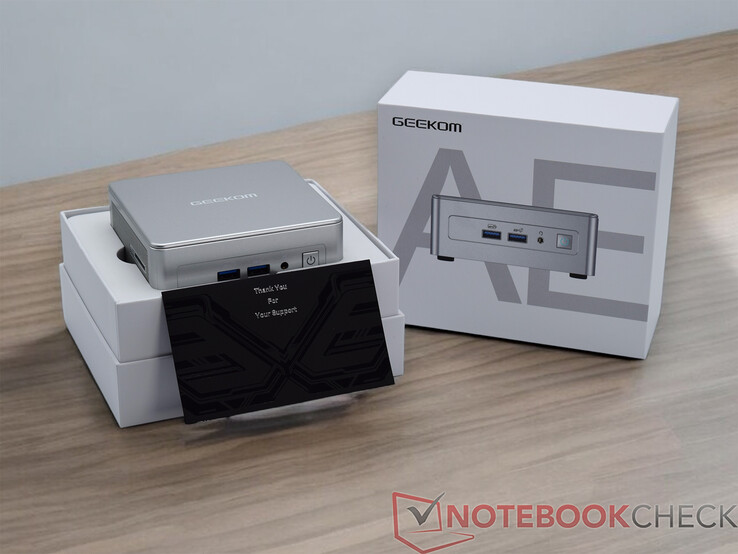






















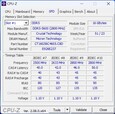




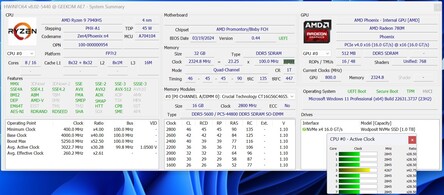
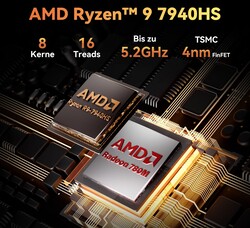


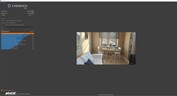
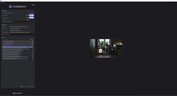
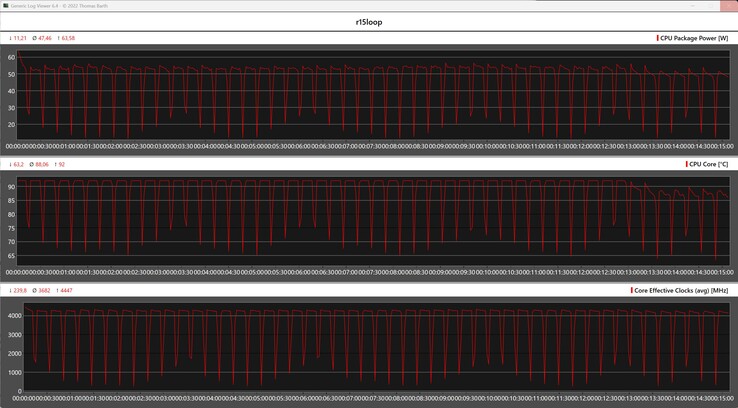





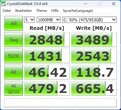








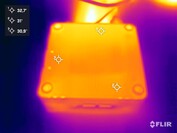

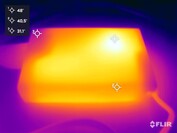

 Total Sustainability Score:
Total Sustainability Score: 